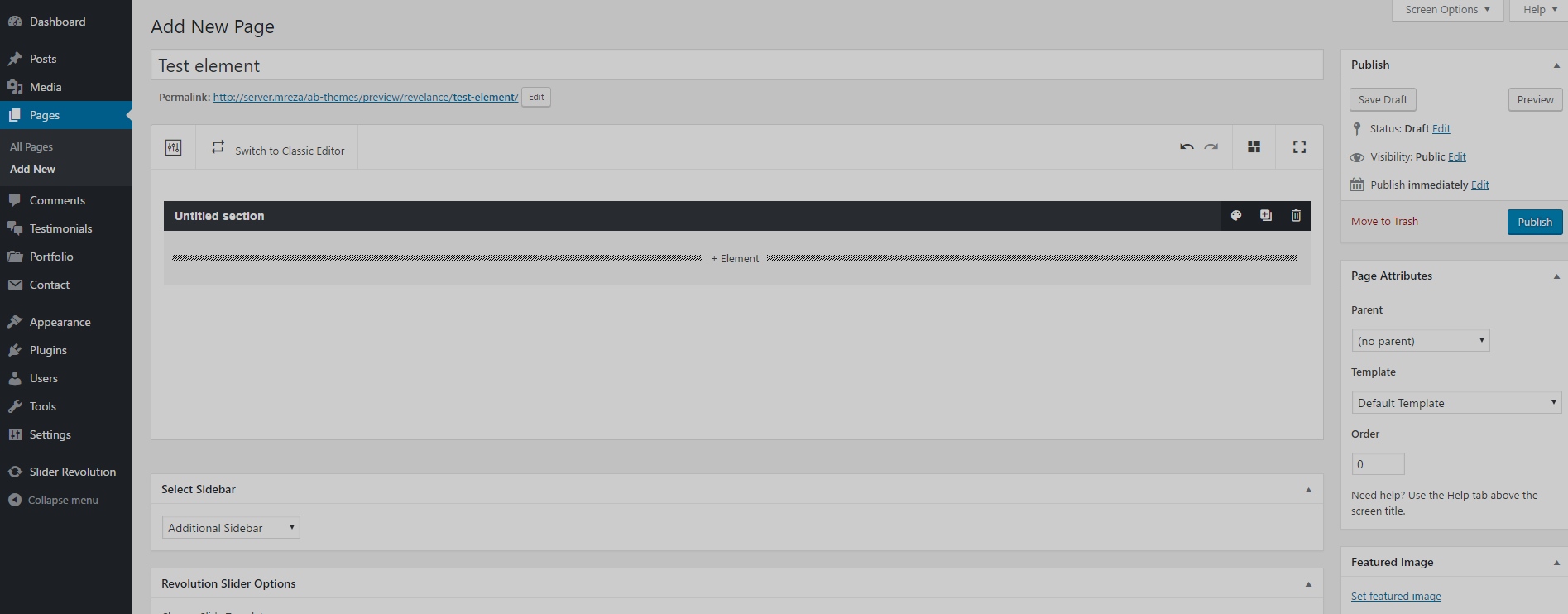Sometimes, when we want to add some element to our site (like Testimonial slider or Portfolio) screen goes grey.
This issue can be solved on really simple way.
Open “elements” folder and find there your element. Edit element that containing this problem.
In that code you will see ‘default’ => some number,
For example: 'default' => 5000,
You need to add single quotes to that number and be sure this error no more presents in that code.
Correctly should be like this:
'default' => '5000',
After you do this, element should be working fine.
If you still have some other issue with elements, feel free to submit a ticket :)