If you install the theme and set all options as you need, sometimes you will have error ‘Record not found’ like in the image below:
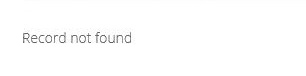
This is happening because you haven’t selected the slider on your front page, or on the page you’re trying to look at.
First, be sure that you imported the slider or sliders that you want to use (you can find them in theme folder Demo content/Sliders).
Then edit your page (select page where you want to use slider) and scroll down to ‘Frontpage Options’. Inside that you will see ‘Revolution Slider Options’ where you can choose what slider you want to use (for example: ‘Home slider’, ‘About slider’, ‘Portfolio slider’ etc.). Then just update your page and all should work fine, without an error.
