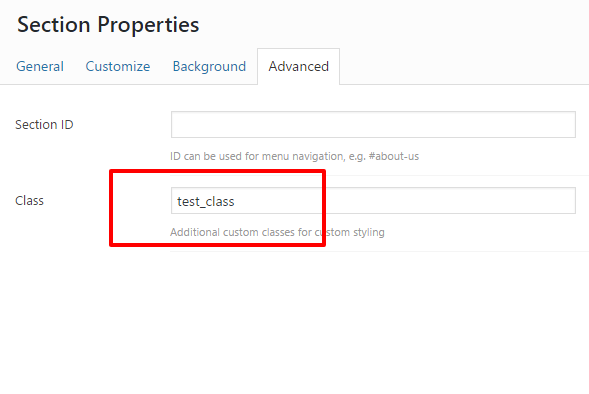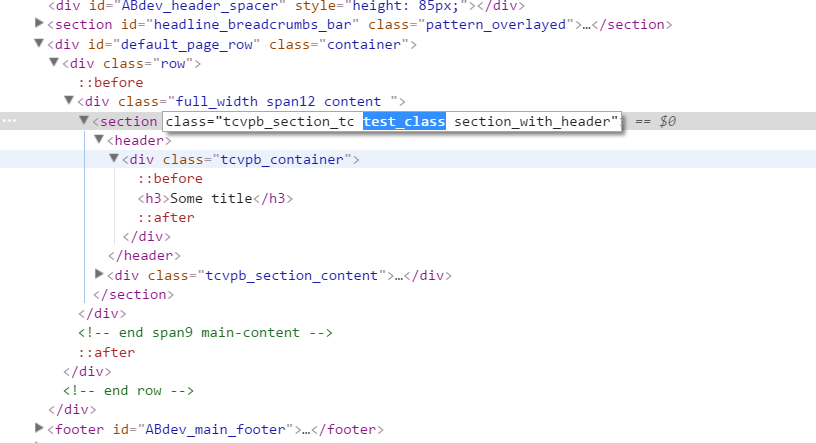When you install The Creator plugin, you need to add new page and add a section. When you add some content to that section, click on edit. As you can see, there is last tab named Advanced where you can put some ID or class.
This is made because some of the clients want to add something new to code. For example, if you set main color in Customizer, it will be on all sections at the page. But, what if you need to change title color on some specific section? Don’t worry, just set ID or class in Advanced tab and then inspect element. You will see that ID or class in the code, as we have shown in this picture:
After that, open your style.css file and insert code, just like this:
.tcvpb_section_tc.test_class h3{
color: #24CDD4;
}
This is just example to change title color. You also can change something in your content by this.