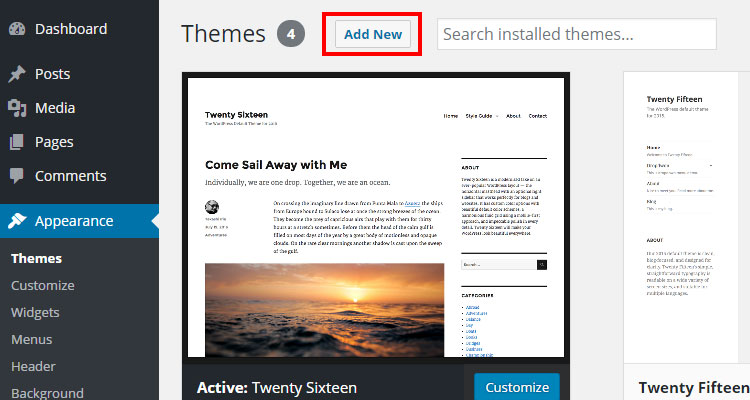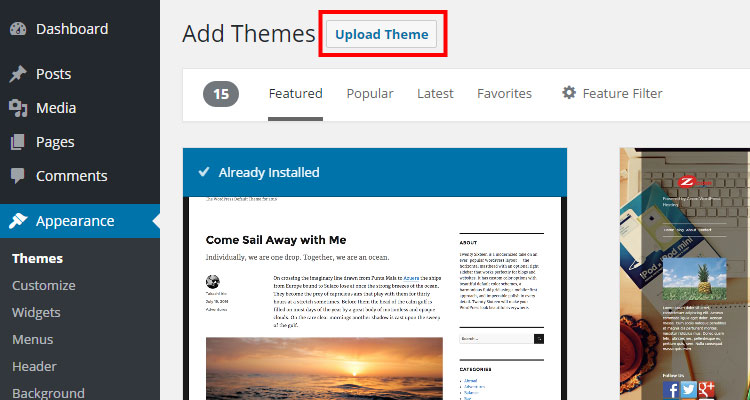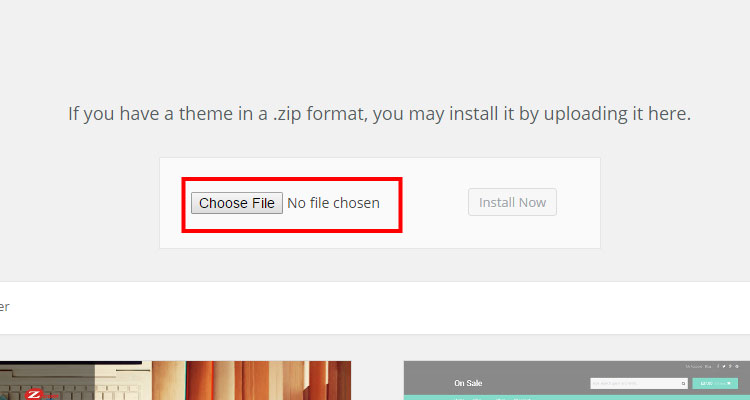Every WordPress theme can be installed in two standard ways.
First one is to upload the theme.zip file that you got from Themeforest. Just be careful not to upload the whole thing from themeforest. Just the theme.zip contents.
Open your FTP folder using FTP programs such as FileZilla, WinSCP or Cyberduck, and transfer the extracted theme.zip file to your /wp-content/themes/ folder. After that, go toAppearance > Themes in your WordPress back end, and activate your theme.
Second way is to go straight to Appearance > Themes, click the Add New button and then Upload theme button. Then select your theme.zip (still packed) file and let the WordPress do the rest. After installation is completed, you can activate the theme.
Since our themes are sold on Themeforest, there is a third way that you can install the theme. It’s by using Envato WordPress Toolkit, or selecting to install & setup the theme using Envato Studio – but this often costs more than the theme itself, and the installation process isn’t that complicated, so we recommend the first two ways to install your theme.