While you work hard to make sure that every link actually goes to a specific web page on your site, there is always a chance that you click on link that becomes a famous 404 – Page not found. This can happen for various number of reasons.
The most probable reason for 404 page is that something is set wrong in the permalinks settings.
You may set them in Dashboard > Settings > Permalinks, but in case that doesn’t work, you’ll have to modify your .htaccess file.
You can read more about .htaccess file here.
The .htaccess file is in your WordPress root folder (not in the theme).
Log in to the site via FTP.
The dot before its name means that the file is hidden by default.
Note that messing with .htaccess file should be done as a last resort.
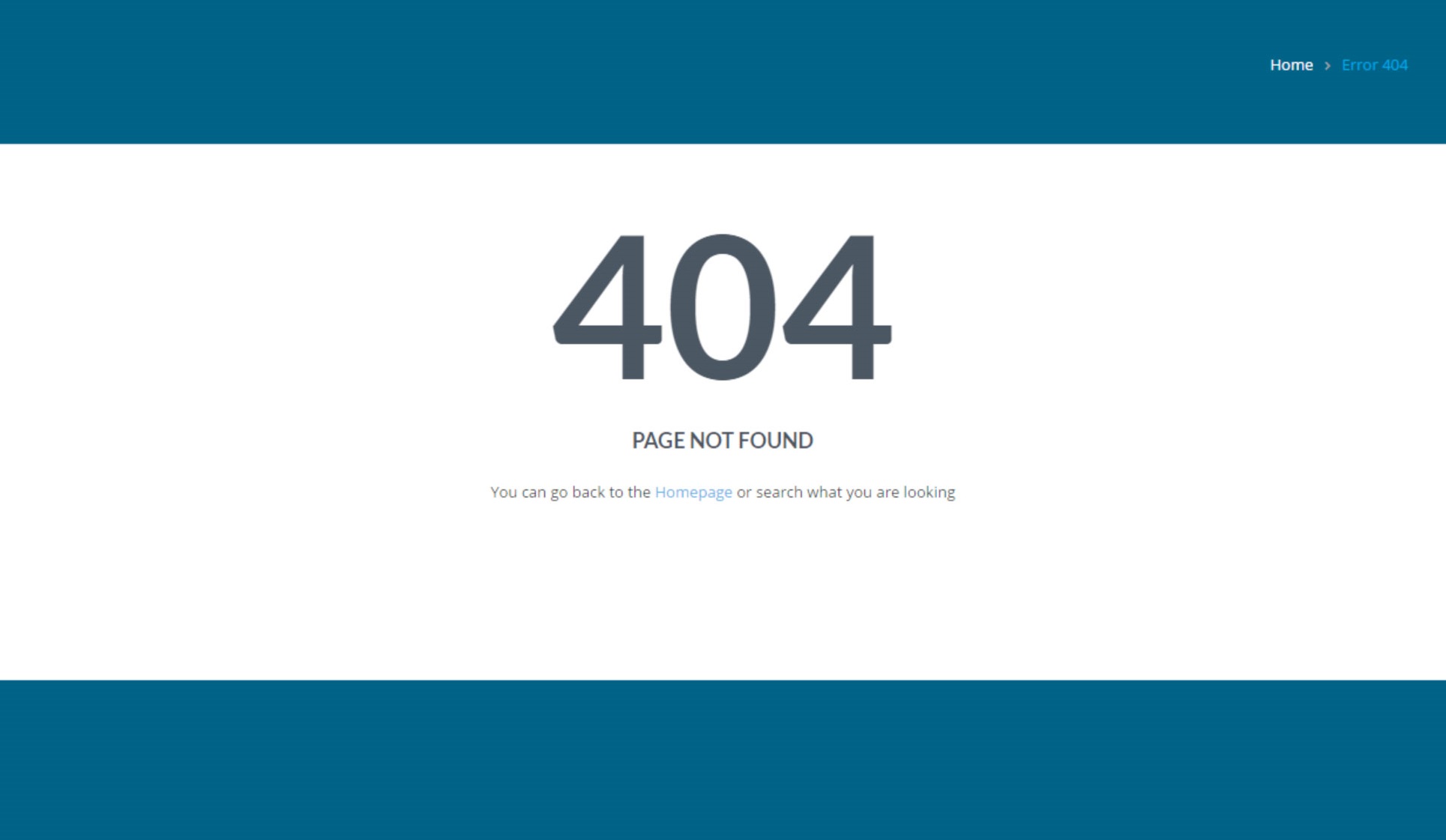
Here are some other solutions to fix 404 error:
- Refresh the web page by pressing F5, clicking the refresh/reload button, or trying the URL from the address bar again.
- Check for any errors in the URL. Often times 404 error appears because the URL was typed wrong or the link that was clicked on points to the wrong URL.
- Move up one directory level at a time in the URL until you find something. For example, if www.somepage.com/1/2/3.html gave you the 404 error, move up to www.somepage.com/1/2/. If you get nothing here (or an error), move up to www.somepage.com/1/. This should lead you towards what you’re looking for, or at least confirm that it’s no longer available.
- Clear your browser’s cache – if you have any indication that the 404 message might just be yours. For example, if you can reach the URL from your phone but not from your tablet, clearing the cache on your tablet’s browser might help.
