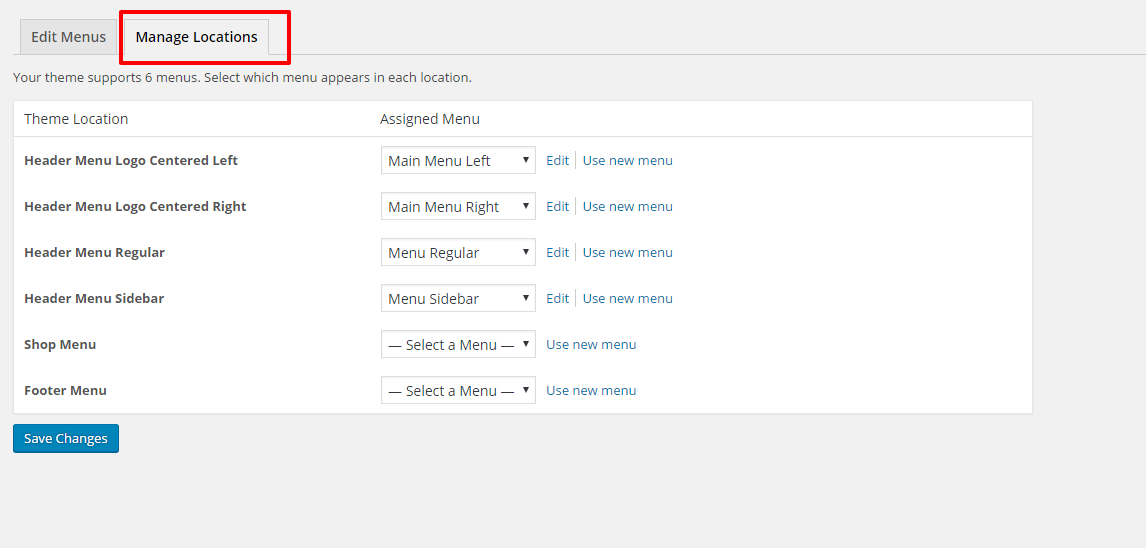This can happen when you didn’t select your menu. Click on Dashboard > Appearance > Menus. There you can add new menu or edit existing. When you define what menu you want to use, click on second tab named ‘Manage Locations’. There you need to select which menu appears in specific menu location (if there are more to choose from, depending on the theme).