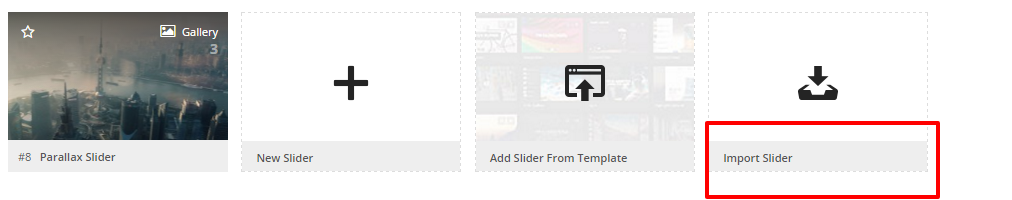Due to licence terms and marketplace requirements, we are not allowed to redistribute some of the media (images, video). Instead, you will find grayed out placeholder images that will be placed in their places. You can simply replace gray images with your own images.
All the sliders can be found in ‘Demo Content’ folder in .zip form.
To import them first navigate to Dashboard > Slider Revolution menu, and click on ‘Import Slider’ button. A modal window will appear. Click ‘Choose File’ button. Find the .zip file which contains all the content files, select it, and click ‘Open’ button. Finally click ‘Import Slider’ button and your slider will be imported.