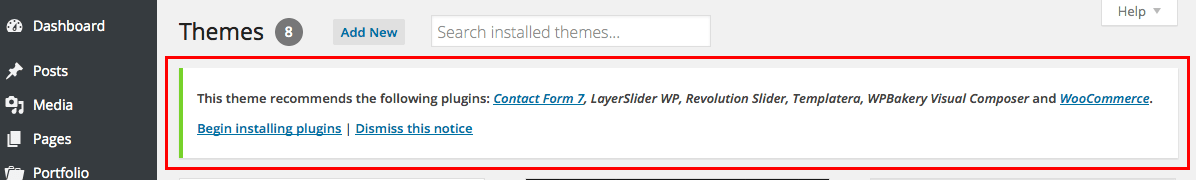Installing plugins is similar to installing themes. You can either extract them – the included plugins are located within the theme, so you’ll need to extract the theme first, then go to your theme folder and inside inc/plugins/ folder you’ll find .zip files of the included plugins. Then you can extract them and upload them via FTP or upload them from within the WordPress.
Alternatively you can install the theme, and install them automatically from within the theme. We recommend this method, because it’s easier and without much hassle.