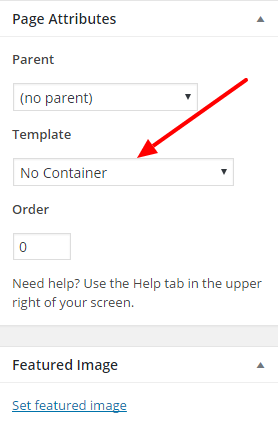Page templates in WordPress are pre-created templates that allow you to change the look of a page. Page templates do not apply to posts or custom post types. Our theme comes with multiple different page templates allowing you to change the overall layout of any page (depending on the theme of course).
Exploring theme page templates
Note: We won’t show every single page template because many of them are similar.
Before we start looking into the multiple different page templates in theme, you should know how to swap them. After you’ve created a page, or are editing one, in the right side you can see ‘Page Attributes’ meta box. There you can select Template you like. For example – Default template, 404 page template, Front page template, etc.
This image shows where you can select your template.